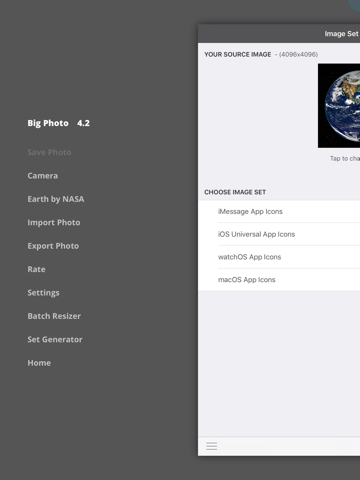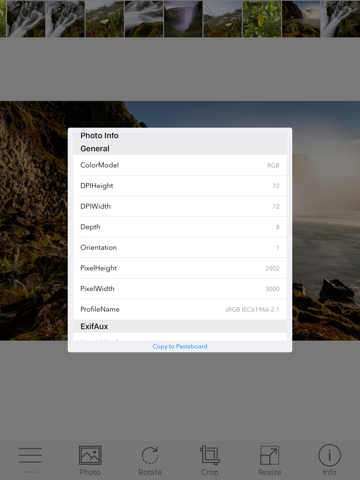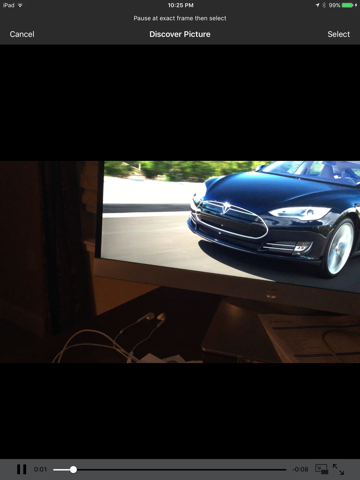Best 100 iPhoneography Apps" - italianeography.com
1. Big Photo provides multiple options to enlarge or down size your photos or images to any custom sizes, set metadata options - set or update copyright and author information, remove GPS and privacy related information
2. Big Photo provides crop tool to crop a "small" portion out of your full resolution photos/images, and produce high quality "blow up" results.
3. Big Photo provides capability to view large images or photos over 45MPs (like panoramas) up to 115MP for latest iPhone/iPad, as well as small icons, all in full resolution, and zoom to pixel level. Double tap to zoom in/out.
4. Big Photo provides Rotate/Flip at any angle, support alpha channel (transparent region).
5. View EXIF data
6. Pick picture from video for editing/saving
7. Work as your devices universal image tool: for images in your emails or other apps, "Open in..." can launch Big Photo to view or edit.
***** "Great app that resizes photos to 200%+ their original size without ruining their quality. Resulting output is similar to that of resizing algorithms in Photoshop. I use this app daily and it always gives me what I want in a timely, stable manner. This app is truly a useful and prized tool in my arsenal of photo apps." - T.M., U.S.A
***** "5 stars for ability to zoom in really close and crop a small portion of a photo in high quality and custom dimensions. The slow and clunky user interface has been fixed in the recent version. It is now a joy to use, and tremendously useful." - Maria, Greece
***** "There are a number of creative apps that are really useful but lack decent resolution output. Big Photo does an excellent job or sampling up and making those other apps more creatively useful... A much needed tool for mobile art and photography. Highly recommend." - Poetry, UK
***** "I am thrilled to have this tool. Thank you to the developers of Big Photo." - HallYoung@Art, USA
>>> iOS 7/8 requires you to turn on settings/privacy/photos/Big Photo in order to scroll photo library seamlessly. To turn on settings/privacy/camera/Big Photo for taking pictures. Big Photo does NOT use any of your location or privacy information.
(Keywords: full resolution, digital zoom, photo viewer, photo reviewer, crop, resize, scale, rotate, flip, very large photo, very big picture, very large image, huge image, huge picture, huge photo, iTunes File Sharing, photo import, photo export)